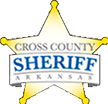Phishing Message Tips
12/17/2024
Scammers often use phishing emails or text messages to steal your information. The messages usually include a bad link or attachment and are designed to trick the recipient into sharing sensitive information, usually by impersonating a company or trusted individual. It is essential to take safety precautions to avoid a phishing attack on you or your organization.
To safeguard your organization and personal information, please take note of the following precautions:
- Beware of External Senders: Exercise caution when receiving emails from external senders. Always scrutinize these messages carefully, especially if you are not expecting them.
- Verify Email Legitimacy: If you receive an email from an unknown sender or one that seems suspicious in any way, please take a moment to verify its legitimacy. The best way to do this is by contacting the sender directly via phone.
- Attachments and Links: Never rush to open attachments or click on links within emails, especially if they come from unknown or unexpected sources. Be particularly cautious if the email urges immediate action or contains unusual requests.
- Phishing Warning Indicator: Keep an eye out for any emails that display a warning indicator like the one pictured below. This indicator may serve as an additional signal that the email could be a phishing attempt.
If you ever have doubts about the legitimacy of a message received, we suggest reaching out to your office's IT Department before opening the message.